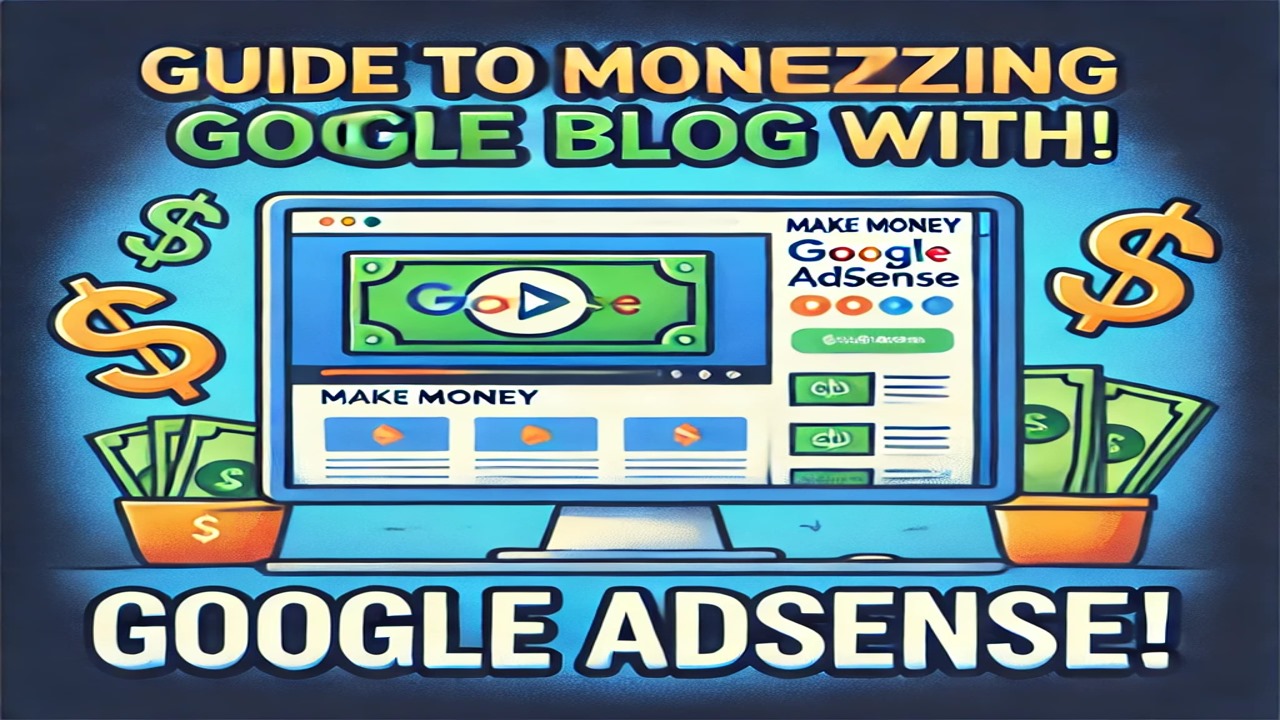So, you’ve finally launched your blog, and now you’re ready to take the next step: turning your passion into profit. How? By monetizing your blog with Google AdSense, one of the most popular and easiest ways to make money online. Whether you’re new to blogging or a seasoned pro, AdSense offers a great opportunity to generate passive income. This guide will walk you through everything you need to know about setting up Google AdSense, optimizing your earnings, and making your blog a revenue-generating machine!
What Is Google AdSense?
At its core, Google AdSense is an advertising program that allows you to display ads on your blog and earn money whenever visitors click on them or even just view them. It’s one of the easiest ways to start earning money from your blog because Google handles all the details. They match the ads to your content and your audience’s interests, making them highly relevant and increasing the likelihood of engagement.
Why Should You Use Google AdSense?
Google AdSense is widely used by bloggers for a reason. Here’s why it’s a great choice:
Simple and Fast Setup
Setting up Google AdSense is a walk in the park. You don’t need to be a tech whiz to get started. Simply sign up, paste a small code into your blog’s HTML, and voilà! You’re ready to display ads and earn money.
Tailored Ads That Work for You
Google doesn’t just throw random ads on your blog. AdSense uses sophisticated algorithms to show ads that match your content and the interests of your readers. Whether your blog is about travel, technology, food, or anything else, AdSense displays ads that are relevant, helping you get more clicks and maximize your earnings.
Trusted and Reliable
As part of Google’s vast advertising network, AdSense brings a level of credibility that advertisers trust. More advertisers means better ads for your blog, and the more high-quality ads you get, the better your earnings potential.
Worldwide Reach
No matter where you are in the world, AdSense can work for you. It’s available in many countries, making it a great option for bloggers with a global audience. Whether your readers are in the US, India, or Brazil, AdSense can serve them relevant ads.
Setting Up Google AdSense
Now that you know why AdSense is such a great tool, let’s look at how to get started.
The first step is ensuring your blog is ready to be monetized. While AdSense is easy to set up, Google has some requirements for sites applying to their program. Here’s what they expect:
Quality Content
Google is picky about the quality of content. Your blog should offer something valuable to readers—whether that’s useful information, entertainment, or inspiration. If your blog content is thin, plagiarized, or low-effort, Google will likely reject your application.
Aim for original, well-researched posts that bring value to your audience. The more content you have, the better, but it’s also important that your content is quality over quantity. Having at least 20-30 posts on your blog gives you a solid foundation when applying for AdSense.
Clean and Professional Design
Google’s review team will assess the look and feel of your blog. A clean, easy-to-navigate design that allows users to find content quickly is essential. Avoid clutter, and make sure the site is easy to read and aesthetically pleasing. A professional-looking blog is one that users—and Google—trust.
Traffic and Engagement
While Google doesn’t specify a minimum traffic threshold for AdSense approval, more traffic increases your chances of approval. Aim to create content that attracts organic traffic through SEO, social media shares, and word of mouth.
Comply with Google’s Policies
This is a big one! Google has a strict set of policies regarding what type of content is acceptable for AdSense. For instance, adult content, illegal activities, and other types of prohibited material can get your AdSense account rejected or banned. Make sure your content follows Google’s guidelines to ensure approval.
Customizing Your Ads
Once you’re approved, the next step is placing the ads on your blog. With AdSense, there are several types of ads you can display, including:
- Display Ads: These are the standard banner ads you see all over websites. They come in various sizes, from small banners to large rectangles.
- Text Ads: Short text-based ads that blend in with the content of your blog.
- In-Feed and In-Article Ads: These ads are placed directly within your content, making them feel more natural and less intrusive.
To add ads to your blog, you simply need to copy and paste the HTML code from your AdSense account into your blog’s code. If you’re using a platform like WordPress, there are plugins available that can help you easily place ads without touching any code.
Optimize Your Ads for Maximum Revenue
Placing ads on your blog is just the beginning. To maximize your earnings, you’ll need to optimize your ads. Here are some tips to help you do that:
Experiment with Ad Placement
Where you place ads on your blog can significantly affect your revenue. Ads placed “above the fold”—meaning, the part of the page visible without scrolling—tend to get the most views. However, be careful not to overwhelm your readers with ads. Too many can hurt user experience and drive visitors away.
Test Different Ad Formats and Sizes
AdSense offers several ad formats and sizes, and not all of them will perform equally on your blog. It’s a good idea to test different variations of ad formats to find the ones that get the most clicks. Sometimes, smaller ads work better, while other times larger banners can drive more engagement.
Use Responsive Ads
More and more people are browsing the web on their phones. If your ads aren’t responsive (meaning they don’t adjust to fit smaller screens), you’re missing out on a huge chunk of traffic. Responsive ads automatically adjust to different screen sizes, which makes them perfect for mobile users.
Tracking Your Earnings and Performance
Once your ads are live, it’s time to track how they’re doing. Google AdSense provides detailed reports on your ad performance. You can see things like:
- Click-Through Rate (CTR): The percentage of people who clicked on your ads compared to how many saw them.
- Revenue per Thousand Impressions (RPM): How much money you make for every 1,000 ad views.
- Ad Impressions: How many times your ads were shown.
- Clicks: How many times your ads were clicked.
Tracking these metrics allows you to make informed decisions on which types of ads and placements are performing the best. Use this data to fine-tune your strategy for better results.
Tips for Maximizing Your AdSense Earnings
- Choose a Profitable Niche: Some niches pay more than others. For example, topics like finance, insurance, and technology often have higher-paying ads. Focus on a niche that attracts lucrative advertisers.
- Drive Traffic to Your Blog: The more traffic you have, the more potential you have for clicks. Invest in SEO, write engaging content, and promote your blog on social media to grow your audience.
- Keep Content High-Quality: Quality content is king. The better your content, the more likely readers are to stick around—and the more they’ll interact with your ads.
- Diversify Monetization: While AdSense is great, it’s not the only way to make money. Consider integrating affiliate marketing, sponsored posts, or even selling your own products to supplement your income.
Final Thoughts
Monetizing your blog with Google AdSense is a fantastic way to make passive income. It’s relatively easy to set up and offers great potential for earning money, especially as your blog grows. Just remember, success with AdSense requires patience, continuous effort, and optimization. Focus on creating valuable content, tracking performance, and experimenting with ad placements to see the best results.